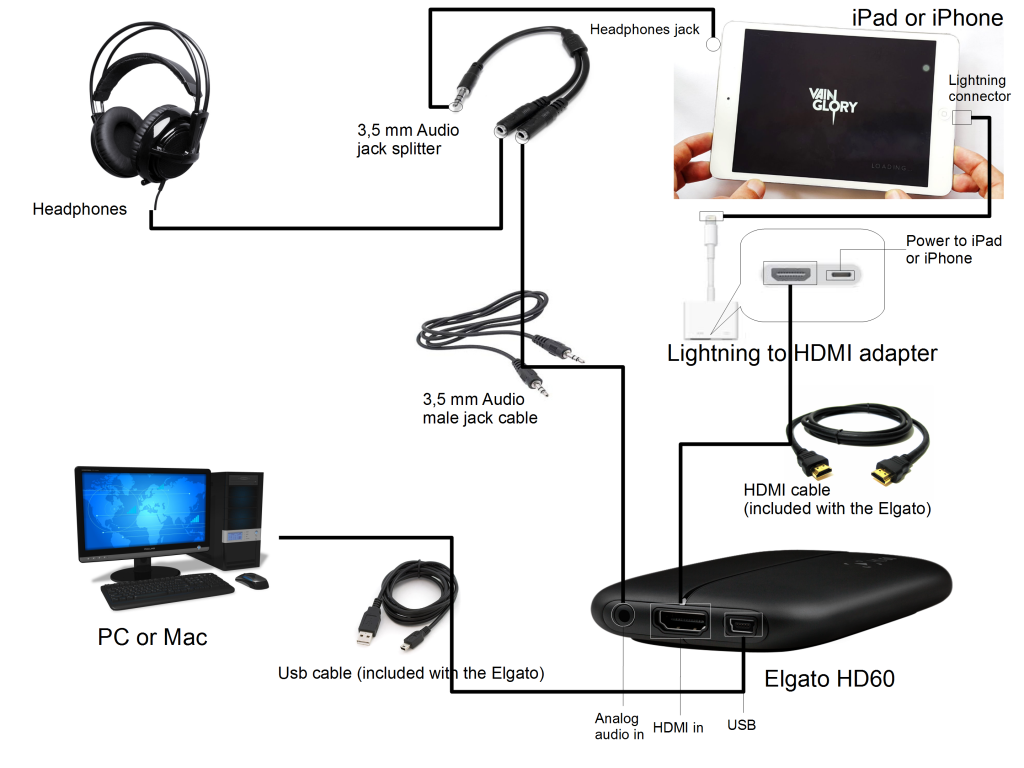First of all I have to say that it has been some time since I’ve posted. This is mostly because I have been busy with streaming, improving the stream but also the personal life has been getting in the way lately. To make things worse I even got a nasty cold this last weekend.
Killa-Joule 9000
But back to Vainglory. Some new skins have already been announced for the next update. The first one is Killa-Joule 9000 which personally I really love. I have now read the lore for Joule and also for new skin. I love how much time and effort has been invested in making all this so cool.
Here are some “stolen” splash art images with the new Joule skins (kudos to the artists @ vainglorygame.com)

I think that the tier 2 skin looks even cooler with the red armored suit and the rockets. The only downside with the second one is the missing cleavage 😉

Stormlord Ardan
Now Ardan is like Ringo, one of my mains. As with Shogun Ringo (which I also bought), for some reason I’m not really impressed with the skin. I don’t know, maybe because I like the heroes so much, I am expecting too much. Don’t get me wrong the skins are awesome looking and really cool, but I need a really interesting story behind it that I can relate to when playing using these skins. It kinda feels like both Ardan and Ringo get a bit ruined by their new “personalities”. Yes, I understand that these are parallel universe, “what if…” lores and that they could not ruin the main lore since they are not connected, but the nice, family caring Ardan, is now a Stormlord… I admit I am curios about the lore for this one, but I still need to get used to the idea. On the other hand, this might be a good reason to fight an enemy Ardan.
Here is the splash art borrowed from Vainglorygame.com

Death Metal Krul

This can be summed up like: Hated by many, loved by me. Here is why I love this skin:
- I’m a fan of metal. Not the biggest fan like I don’t listen to anything else, but I enjoy the music
- I like puns and smart word games. Krul is .. dead hence death metal.
- The guitar instead of the sword is awesome! Especially when he swings it.
- The Tier 2 is even more awesome epic coolness!

I can’t wait for this Krul skin.
I haven’t written about ESL and the new wolf hero yet, but I will.
Short about the ESL –> It started way to quickly after the announcement and got me by surprise and since I kinda missed the start, I decided to let it run for some editions and give my opinions about it after that.
See you on the stream twitch.tv/ahotiklive
/ahotiK