Hello fellow (future) streamers / youtubers!
I have decided to make a category dedicated entirely to tutorials. I’ll be adding tutorials on streaming, creating youtube content and more.
Elgato game capture HD(60)
I have recently purchased an Elgato capure card that I am using to stream and record Vainglory games from my iPad and iPhone. Before purchasing the card though, knowing that the card will produce some delay in the Video / Audio feed to the computer, I was a bit concerned about the game Audio delay. I would get real time video since I would be watching it on the iPad screen, but the audio would be sent through the lightning to HDMI adapter to the Elgato and later to the PC with a delay of about 0.5 seconds. This would mean that the game experience would decline dramatically and I would rather be streaming using and AirPlay server on my PC. (A video tutorial on this coming later).
This problem is not as major when playing games where the audio delay is not a problem. But in Vainglory it was really annoying to always hear things after they happen. (Pings, Ultis, Turret attack warning, etc.)
I then realized that when using the Lightning to HDMI adapter, the iOS devices can send the audio out on the analog headphones jack which is not possible while using AirPlay.
Short about Streaming with Elgato
In order to stream or record gameplay (or anything) from an iOS device (iPhone or iPad) using a capture card like the Elgato game capture HD60 you will need an Apple Lightning to HDMI adapter.

Through this adapter the sound and image from your iPad will be mirrored out on the HDMI port. The small connector by the HDMI is another Lightning connector in case you would want to charge the device while using the main Lightning connector for video out.
The basic setup would be an HDMI cable between an iPad or iPhone (with the above mentioned adapter) and the Elgato and then having the Elgato connected to a PC or Mac using the provided USB cable. But this setup will have some short-comings.
Elgato game capture HD(60) sound delay
I have recently purchased an Elgato capure card that I am using to stream and record Vainglory games from my iPad and iPhone. Before purchasing the card though, knowing that the card will produce some delay in the Video / Audio feed to the computer, I was a bit concerned about the game Audio delay. I would get real time video since I would be watching it on the iPad screen, but the audio would be sent through the lightning to HDMI adapter to the Elgato and later to the PC with a delay of about 0.5 seconds. This would mean that the game experience would decline dramatically and I would rather be streaming using and AirPlay server on my PC. (A video tutorial on this coming later).
This problem is not as major when playing games where the audio delay is not a problem. But in Vainglory it was really annoying to always hear things after they happen. (Pings, Ultis, Turret attack warning, etc.)
I then realized that when using the Lightning to HDMI adapter, the iOS devices can send the audio out on the analog headphones jack which is not possible while using AirPlay.
The solution for real-time sound
The sound delay problem is solved by using the analog audio in on the Elagto for the game sound. Here is a schematic of how to connect your iPad or iPhone with the Elgato and your headphones:
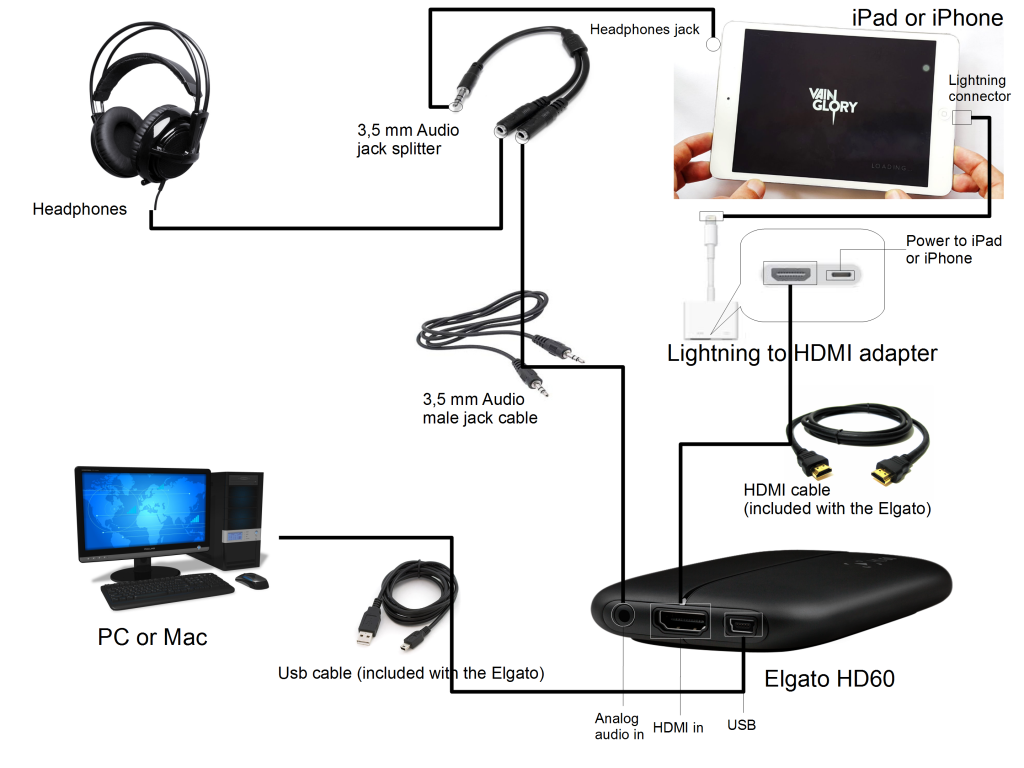
By using an audio splitter cable you will be able to send the sound to the Elgato and thus to your stream or recording, but also to your headphones.
Continue reading Elgato iPad/iPhone real-time sound solution

